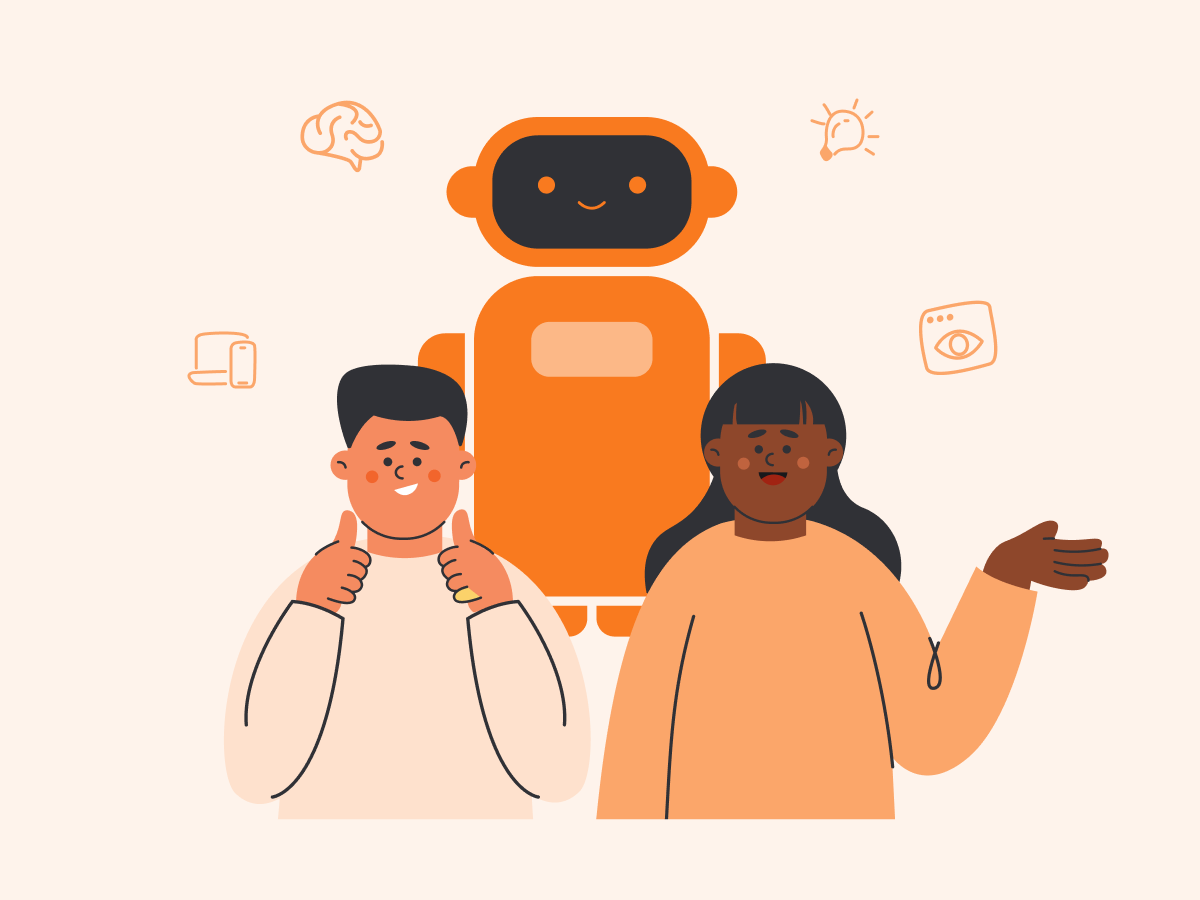settings
children
With Famly since
If you read Build community and boost enrollment with these preschool social media ideas and you're thinking,
"Okay yes, I get it. Social media matters. But, when exactly am I supposed to find time to post between licensing paperwork, invoicing, and a toddler who just stuck a raisin in their nose?”
You’re not alone. We hear this all the time.
The truth is, while social media might feel like another thing on your ever-growing to-do list, it’s actually one of the easiest and most effective ways to build trust with your current families, and attract prospective families by showing them what makes your program so special.
That’s where Artificial Intelligence (AI) comes in. Think of it like your free, digital assistant who’s ready to brainstorm preschool social media post ideas, plan and generate content.
But first a quick note.
Before I continue (just like I’ve said in all of my other AI articles), I do not believe that AI will ever, can ever, or should ever, replace the miraculous work early childhood educators do every day. However, I do believe that it is a powerful (and free!) tool that can save you loads of time, while bringing in new business, if used appropriately.
Ready to get started? Here’s how to use AI to make social media easier, faster, and way less overwhelming.
How to use AI for social media management in early ed
Below I will share how you can use AI for your preschool’s social media with some prompt examples. However, to really learn how to write the best prompts that will result in the strongest output, check out our AI prompt library for early childhood directors and educators.
Now back to AI for social media.
1. Plan your content (a content calendar)
If you’re like me, you struggle with a complete blank canvas. While AI doesn't directly schedule posts on platforms, it can significantly help in the planning process.
AI tools can be your creative partner and help you brainstorm different types of content and build out a timeline for those posts. Whether you post once a week or three times a week, AI can build a realistic calendar around your goals.
Even if you don’t use exactly what AI suggests, I bet you’ll find some good inspiration!
Prompt examples:
- “Create a social media content calendar for the next month, suggesting themes for each week”
- “Outline a series of five posts leading up to the first day back to school after summer.”
- “This week we’re focusing on STEM learning, please suggest two posts on that theme.”
- “Create a weekly content calendar for a preschool director who wants to post three times a week.”
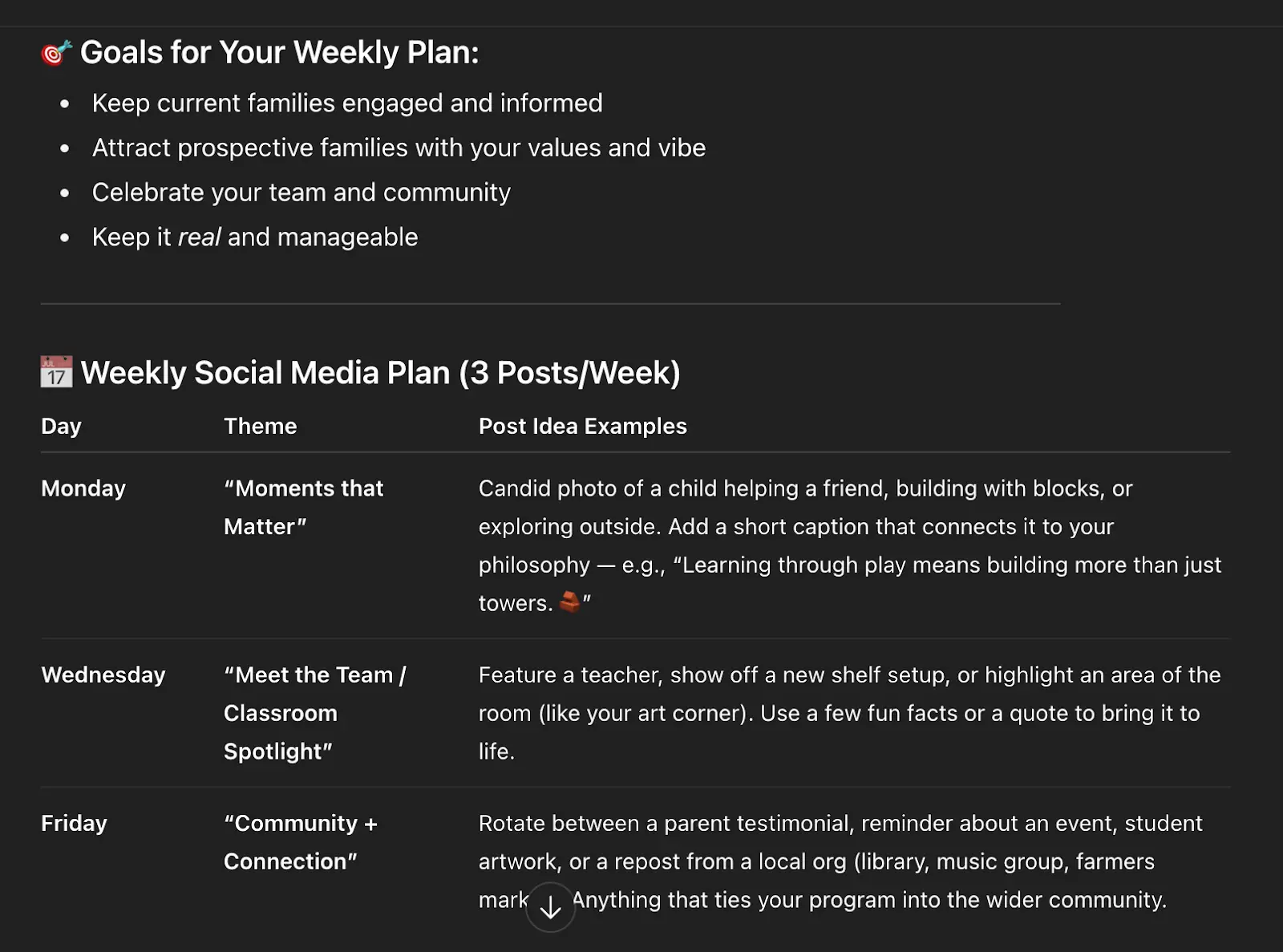
As you can see, I didn’t ask for any specific post ideas, so it didn’t give me that in the response. It created a strong foundation for social media management. It feels realistic, and meets my goals for social media marketing.
Remember, you can tailor this to fit your needs best. Maybe you just post once a week, and that’s ok too!
2. Write engaging captions
A picture might be worth a thousand words, but your caption helps families understand why what they're seeing matters.
Whether you’re showing off a sensory bin or a math moment, free AI tools like ChatGPT or Gemini, can help you write captions that are short, informative, and engaging – just make sure you specify what tone you want it in!
Prompt examples:
- "Rewrite this long description of our art project into three concise bullet points suitable for Facebook."
- "Make this caption more engaging and fun: 'The children painted today.'"
- "Generate five fun, light-hearted captions for photos of children engaged in a block-building activity."
You can see my conversation with ChatGPT here because I wasn’t satisfied with the first response or output.
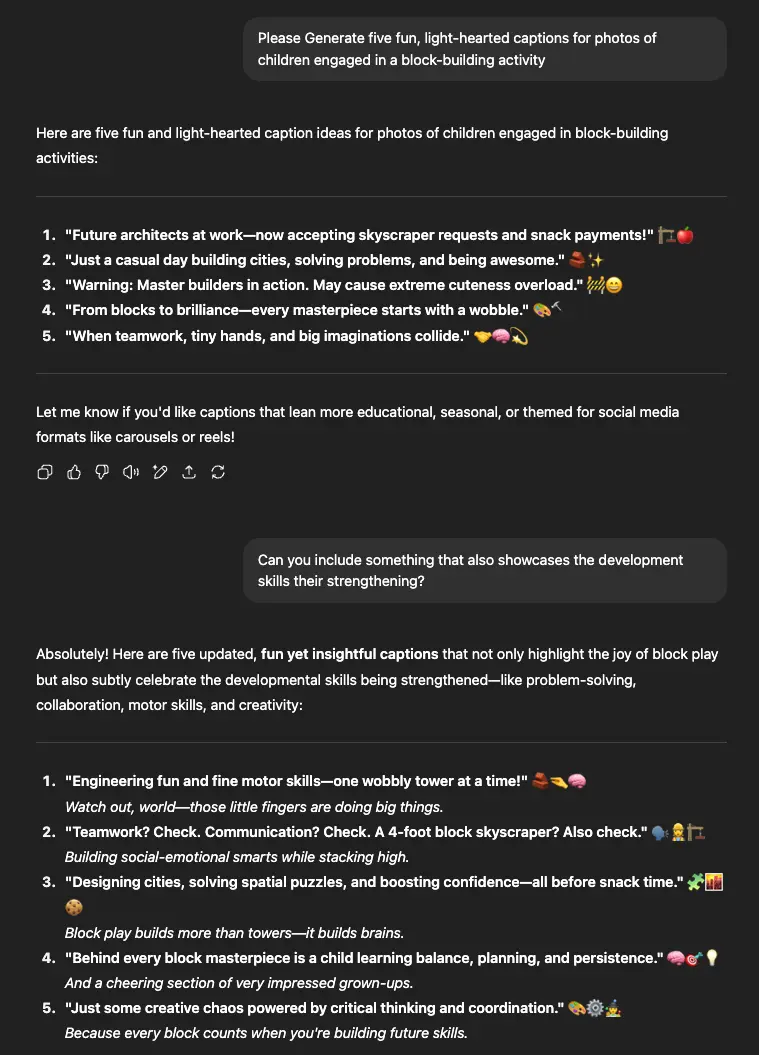
Hot tip: Be specific. The more info you give AI, the better its answers will be.
3. Write scripts for longer-content
Want to show off your program with a video tour, or explain your curriculum in a way families can connect with? We mentioned above that YouTube is perfect for something like that.
AI can help you write a script that’s structured, clear, and engaging.
Even a short 3-minute video can feel overwhelming to plan. AI tools help you focus on what matters and skip the ramble.
Prompt example:
“Write a 3-minute video script introducing our preschool, our curriculum, and what makes us special.”
Remember: You will have to tell the AI tool which aspects of your program you want to highlight (what distinguishes you from other centers). As impressive as these free AI tools are, they can’t read minds!
The big ideas
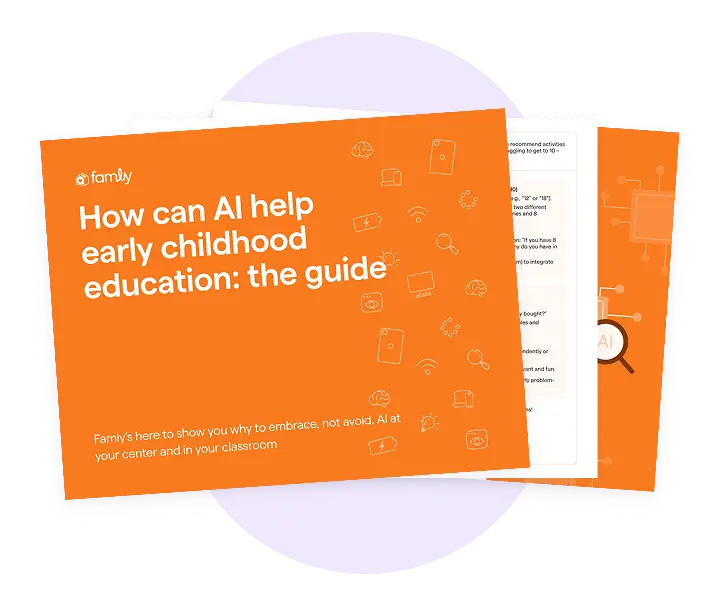
4. Repurposing content that is platform-specific
Not everyone is on every social media app, and that’s ok. For instance, I’m all Instagram, and just can’t seem to get on the TikTok bandwagon. So, if I had to manage Famly’s TikTok account, I would definitely lean on AI tools to help create content that is more suited for it (thankfully, we have an amazing social media manager!).
But for those of you who do not, AI can help reformat your posts to suit different platforms.
It’s also great for summarizing blog posts or articles you’ve read and turning them into quick, shorter captions for Instagram or Facebook.
Suddenly, everything you read or create becomes content you can easily share with just a little help.
Prompt examples
- “I posted on Instagram a picture of children building blocks in the classroom with a caption that talks about fine motor skill development. How can I repurpose this post for TikTok?”
- “Can you summarize this article from Zero To Three into key bullet points that I can use in a Facebook post?
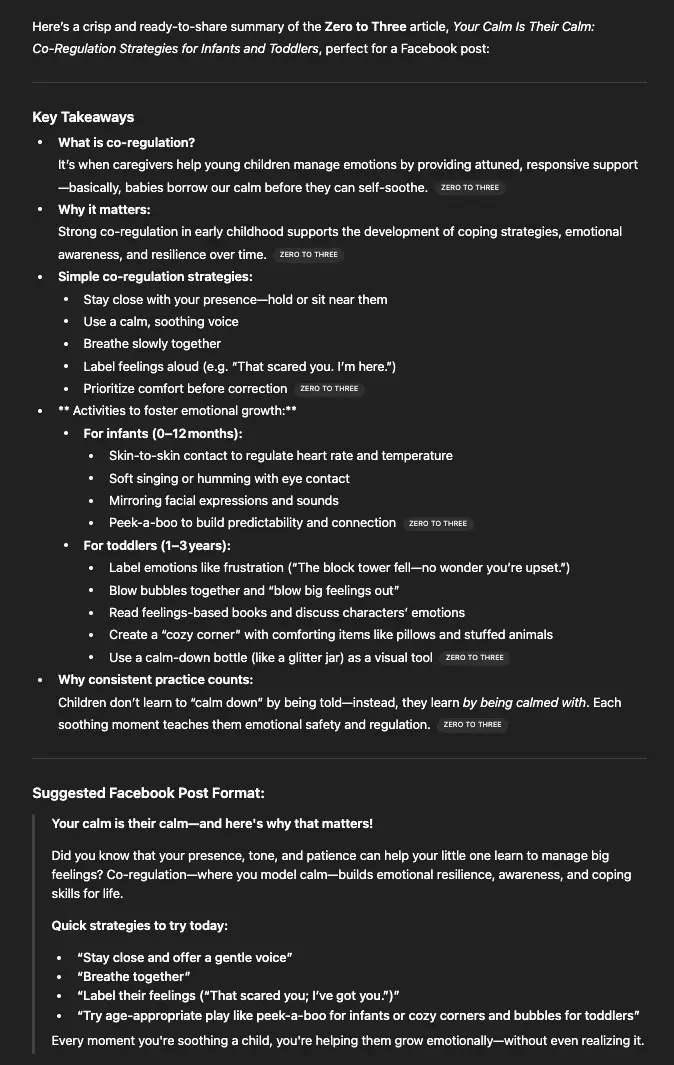
5. Responding to comments or questions
AI can help draft quick, polite, and informative responses to common inquiries, saving you time in crafting individual replies.
Prompt examples:
- "Draft a polite response to a parent asking about our sick child policy."
- "Suggest a general reply to a question about enrollment procedures, directing them to our website."
Tips for using AI effectively with social media
First and foremost, social media is a way to show off the people and energy that make your center one-of-a-kind. That’s why it’s important to always add your personal touch to anything AI creates. For example, I find that AI always adds a lot of emoji to their responses, so I often find myself removing them. Or, some of the words they use aren’t what I would choose.
Think of AI as a collaborator, as a tool that provides inspiration and suggestions. Not a replacement.
In addition to the AI prompt library that I mentioned above, here are some other best practices to keep in mind when using AI tools for social media post ideas and content generation.
- Be specific. The clearer your prompt, the better the response.
- Review and refine. Edit for accuracy, tone, and clarity. Don’t be afraid to tweak it.
- Stay authentic. Your center’s voice and values should shine through.
- Protect privacy. Never post photos or info without proper consent. And never upload children’s photos to an AI.
- Start small. Don’t try to overhaul your strategy overnight. Pick one area—like caption writing—and try using AI there first.
Final thoughts
For early childhood educators, maintaining a consistent and engaging social media presence is less about perfection and more about fostering connection and transparency.
You don’t need to be “with it” on the latest trends or a social media guru. You just need to post consistently and in a way that reflects the heart of your program.
AI isn’t here to replace you. It’s here to give you a hand. By embracing these technologies, educators can free up valuable time, allowing them to continue their incredible work of nurturing tiny learners while keeping families (and prospective families!) connected and informed, one consistent post at a time.
Your personal writing assistant
Fix spelling, grammar, and improve the tone of every message and newsfeed post. All with Sidekick.
Learn how Sidekick works