settings
children
With Famly since
In the day-to-day of running a childcare business creating a digital marketing strategy might not be at the top of your to-do list. However, with more and more providers engaging with digital promotion by uploading photos to their social media accounts, it's worth making sure you're not losing out to them.
But while a regularly updated Facebook feed can be useful, is it reaching all the potential parents it could?
If you're looking for some new inquiries, want to stand out from other centers, and want to make sure all your time and effort on social media accounts is worth it, then take a look at Facebook advertising.
Why should I use Facebook advertising?
Facebook ads are posts that appear on people’s newsfeeds on Facebook. They are highly targeted based on information Facebook collects, and look very similar to regular posts from someone’s friends or pages that they follow.
- Facebook advertising reaches an audience you otherwise couldn't
The images and information you post to your center’s Facebook page will reach a relatively limited number of people - mostly existing parents. However, a Facebook ad allows you to reach out to people who have never heard of you before, and lets you 'speak' to parents and carers who might otherwise have chosen to enroll their children elsewhere. - Facebook advertising ensures you're reaching the right audience with your ad
If you place an ad in a paper or send letter mail, you have no idea if you’re talking to the right people. But with Facebook’s targeting settings, you’re able to make sure you’re talking to parents, and can even go further in targeting specific age ranges or interests. - Facebook ads are simple to set up and relatively cheap
Compared to other platforms, such as Google, Facebook ads really are relatively simple to set up. And compared to other more traditional media it can be considerably cheaper and much easier to control.
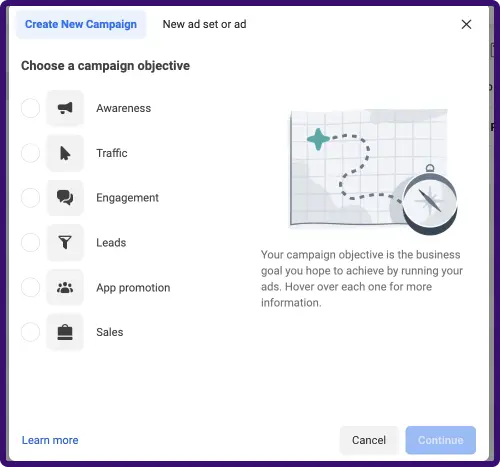
How to create a Facebook advertisement for your childcare center
Follow these simple steps to get set up:
- Set up Business Manager
Business Manager is the place where you’ll manage all your advertising. To get this set up, all you need to do is head to The Business Manager Page and click 'Go to Meta Business Suite', or head to your Nursery’s Facebook page and click on the three dots next to ‘Share’. On the drop-down menu select ‘Ads Manager’. - Set up a payment method
Once you’re in, navigate to ‘Payment methods’ and enter the card details that you’d like to use to pay for the advertising. Don’t worry, nothing will be charged until you start your advertising for real. Here, you can set up when you’d like to be charged and set a maximum budget to make sure you don’t overspend. - Choosing an objective
Now that your account is set up, it’s time to start a ‘campaign’. This is just a word for a group of ads, and you’ll see the different options on the main page of Business Manager. We recommend you choose: - Awareness if you want people to hear about you.
- Traffic if you want to send people to your website.
- Engagement if you want people to message you or engage with your page.
How to ensure your childcare center's Facebook ad reaches the right audience
Once you've started your first campaign, you’ll be asked to enter your location and time zone, before you move on to deciding on your audience. This is where you choose who to target with your Facebook advertising.
- Locations
Ignore the Custom Audience box for now and instead select ‘People living in this location’ from the drop-down menu. Then you choose your location area, based on how far out you think people are willing to travel to come to your setting. - Age, Gender, and Languages
You may want to choose to target a certain age range based on your understanding of the ages of parents in your area. As for languages, choose the language of your setting. If you know there is a high population of people who speak other languages in your area, you can include those too. - Detailed Targeting
You can leave this section blank if you choose to, but you can also use this to get really specific about your audience. For example, you could look at targeting 'New Parents (0-12 months)', 'Parents with Toddlers (1-2 years)' and 'Parents with Preschoolers (3-5 years)'.
Other than that, it’s about thinking about what sets your nursery apart. Take the time to think about the type of people who would be interested in your setting. The more information you can add the better, as the rules mean that Facebook will target anyone with one or more of these interests.
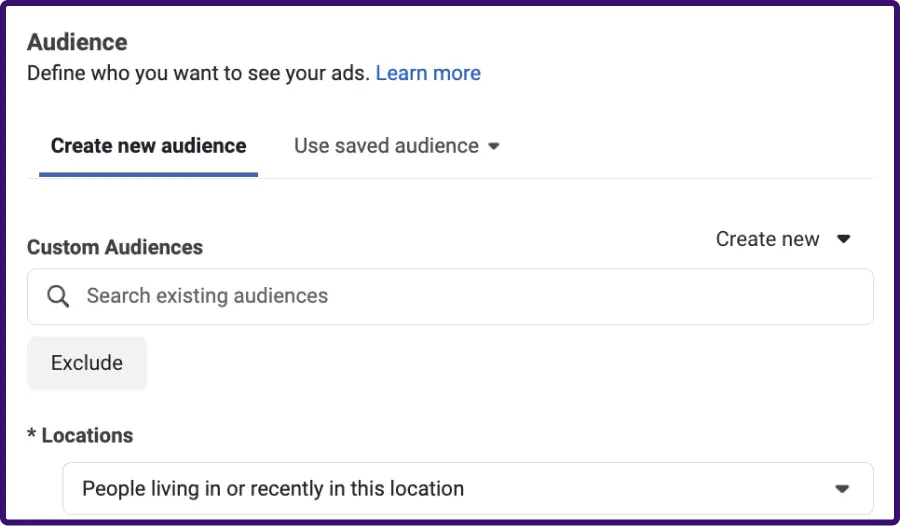
How to set the budget for your childcare's Facebook ads
While the budget and spending of this whole thing might feel daunting, it’s actually one of the easiest parts.
- The budget
The best thing to do here is to set a daily budget and unlimited time, as this means that you can edit the advert later, instead of making the whole thing again. If you’re concerned about overspending you can set a ‘lifetime budget’ and a finish date so you know exactly how much you’ll be spending and for how long.

How to design your childcare business's Facebook ad
Here you can choose from a single image, a carousel (a scrolling set of images), or a video. These can be added to Facebook or Instagram by selecting from the 'Placements' menu.
- The Image
You want to make the image as engaging and eye-catching for prospective parents as possible. Consider using some text on the image itself with your main message, as this will appear larger than the other text options you have. You can use free image editing resources to do this, which you can find in our article about the best digital tools for your nursery. - The words
You don’t have much time to engage a busy parent, so try and get the key information in and no more - keep it short and positive. Consider offers you’re currently running or clear reasons for them to find out more. Parents are going to be swayed by proof that you offer excellent care so maybe refer to some trending topics, or updated requirements. - Where to?
If you want to send parents to your website, click ‘website’ under 'Destination' and enter your website address. Make sure that the page you’re sending them to has clear information on how to take the next step if they are interested in finding out more, booking a show-around, or signing up. You do have the option to link to a Facebook event, such as one you've created for an upcoming open day.
Next, just click 'Publish'.
How do I check how my Facebook ad is performing?
You can track the results of your adverts in the Business Manager by checking how many people have clicked on it, and more informally by just asking new parents where they found out about you.
Make sure you’re constantly checking back on these, monitoring how they’re doing, and trying new things out. This is the best way to find out what works for you, and then you’re able to put more budget into the methods that are working.
The big ideas
Top tips from Alphabet House
Get top tips from a setting just like yours. Hear from Alphabet House on why and how they use Famly - and why they’ve never looked back.
Read their story








