settings
children
With Famly since
When you think ‘cyber security,’ you probably don’t think early education.
And that’s the problem.
In your Early Years setting, you’re working with sensitive information like safeguarding disclosures, allergies and medical conditions, parents’ payment details, and plenty of other sensitive data. So, how can you be sure you're doing everything you can to keep that data safe?
Well, start by downloading the free cybersecurity guide for Early Years settings by Active8.
Why does cyber security matter for Early Years settings?
The day-to-day operations of your Early Years setting generate quite a bit of sensitive data. So much happens through a tablet, computer or smartphone, and just about everything you do, from collecting payments to messaging a team member, gets documented on your devices. Some of these digital receipts are pretty boring and commonplace. But some of them can be very sensitive, so we’ve got to take steps to keep that data protected.
If you lost some of this information, it might make it impossible to run your setting like normal or jeopardise the trust of the families in your care. It’s not so much that Early years settings are at particular risk. Rather, as the NCSC explains, we could all stand to be safer about our data.
“Regardless of the size and nature of your setting, the information that you hold is of value to a criminal. And although they may not target your setting directly, it's all too easy to be damaged by scam emails that cyber criminals send out indiscriminately to millions of businesses,” the NCSC writes in their guidance document.
That’s why we’ve got to be proactive about cyber security, and think about all the ways we can keep ourselves covered.
The big ideas
The National Cyber Security Centre’s best advice for better cyber security in early education
The UK’s National Cyber Security Centre (NCSC) published their first-ever guidelines for cyber security within the Early Years sector. It’s the first time that a government has ever published such guidance specifically for the Early Years and it aims to reduce your likelihood of falling victim to cyber crimes, and recovering more quickly in the case of a serious data loss at your setting. So what does the UK’s National Cyber Security Centre recommend you approach cyber security in early education?
Let’s take a quick look at their four key pieces of advice, and how you can use them in your own setting.
If you’d like, you can read the NCSC’s full advice, or you can download a PDF infographic.
- Make sure you back up all your important data.
What information or records are absolutely critical to running your setting? Make a list. Then, make regular backups of that data on an external hard drive, or by using a protected cloud storage service. - Use passwords on all the digital devices at your setting.
Switch on password protection (or other 'sign-in' options) Make sure that the devices in your setting (so laptops, PCs and tablets) require a password when you switch them on. This helps ensure that nobody can get access to all of your sensitive data without your permission. - Keep your devices’ security measures up to date.
Often, software updates include new security measures that you won’t want to miss. You should enable ‘automatic updates’ on your devices, as well as for any apps and antivirus software you use on a regular basis. - Watch out for fishy emails.
Does that email seem pushy or threatening, or does it ask you to download something unfamiliar? If it smells fishy, trust your gut. You can read more on avoiding email phishing scams.
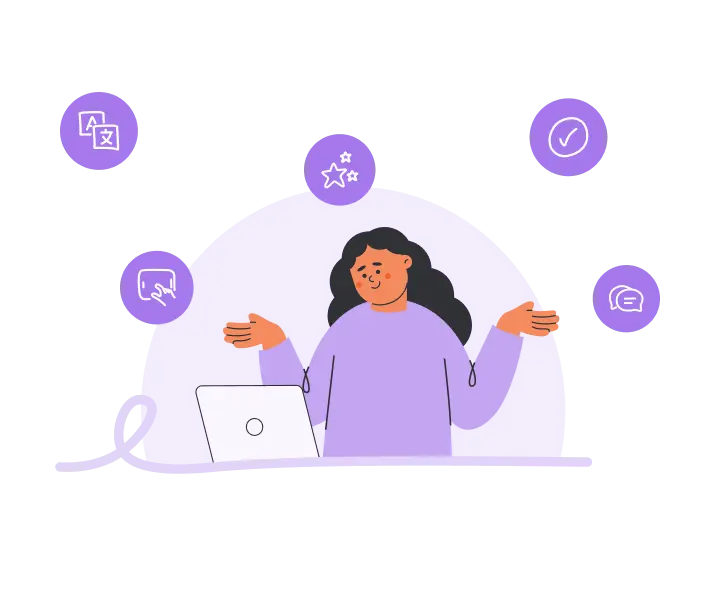
Other ways to keep your data safe in the Early Years
Cyber security isn't just about keeping your data safe from hackers. Any number of things could happen that might cause sensitive data to fall into the wrong hands, or cause you to lose information you need to run your Early Years setting, such as:
- Losing a computer or tablet to water damage, or simply dropping it
- Physical theft of mobile phones, tablets or computers
- Accidentally downloading a harmful virus, even if it wasn’t specifically targeting your setting
Avoiding these threats comes down to being safe about how we store and secure our data, and being clever and cautious about avoiding things like email phishing scams.
Cybersecurity in the Early Years: a webinar by Active8
Try before you buy
Try every Famly feature, see what you like, and invite your staff. No commitment, no credit cards. Just a 2-week free trial.
Start free trial










