settings
children
With Famly since
How does it all work?
Traditionally, when you download a program to use, all the data is stored right there on your computer. Password protected, and kept in one location, its safety depends on who you give access to.
Nowadays, the majority of software uses cloud computing. If a company wanted a particularly complex program, they’d have to have pretty complex computers. With cloud computing, the data is stored in highly secure data centres operated by another company. Popular cloud computing providers include Amazon, Google and IBM.
The chances are, you’re already using cloud computing. Every time you use a program from your internet browser, or one of the many apps on your phone, you’re using the cloud. Facebook and Pinterest, Gmail and Google Docs, Instagram and Youtube – they all use the cloud to store your data.
Why? Well, we’ll take a look at the advantages of software that works this way later. For now, let’s look at exactly where the data actually is.
Where is the data?
Cloud computing operators use large data centres to store all their data. In essence, they’re huge buildings filled with row after row of computers. Here’s what it looks like inside one of Google’s.
The big secret is that it’s really not that different from storing the data on your own computer. It’s just able to store more and store it more safely.
And how do they keep it safe? Well…
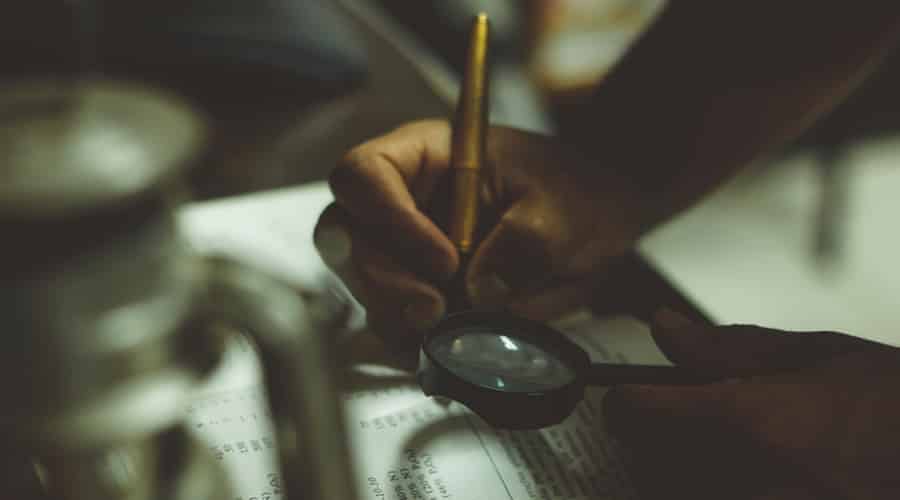
How safe is it?
The beauty of using cloud software is that data is automatically saved and sent over the internet to the storage, keeping everything updated in real time.
All this means there are two main times that the data needs to be kept safe. When it is being sent back and forth, and when it is at rest in the data centres.
This is where encryption comes in. Encryption is how all digital systems keep your data secure, by converting data into meaningless code that can only be understood when the system has the right key.
With cloud computing companies, this encryption is applied both when the data is being transferred back and forth and when the data is at rest in the servers.
If it wasn’t for encryption, your data would be like a postcard. Everyone who came across it on the way would be able to read it and take in all the sensitive data. Sending encrypted data is more like sending it in a package, inside a metal box. With locks on. Lots of locks.
In fact, Amazon Web Services, the biggest cloud computing provider out there, use over 1800 different security controls on their service.
For more information on the security of the cloud, this is a really great read.

So why use the cloud?
There’s a reason why so many companies are choosing to move over to the cloud. For the software companies, there’s a whole host of advantages, including being able to scale up their services easily and having reduced upfront costs. But what about users like you?
Backup
All your data is automatically and regularly backed up, and so there’s no chance that you could lose everything.
Up to date
Because the data is constantly being saved, and sent back and forth, you will always be working with the most up to date version of things.
Easier collaboration
You can make changes on a document or system and everyone will be seeing the latest version, without having to send your update to everyone. So long as you put proper access controls in place to limit who can make changes, this should lead to more reliable data.
Access from anywhere
Working from home? Want to see something on your mobile? Need to use your laptop? No problem – all you need is an internet connection and the right permissions to access it.
Solve problems quicker
If there’s a problem with cloud software or a new feature that you’ve requested, the provider can make a change and the system will be automatically updated. No need to download the new version every time.
The big ideas
Top tips from Alphabet House
Get top tips from a setting just like yours. Hear from Alphabet House on why and how they use Famly - and why they’ve never looked back.
Read their story








