settings
children
With Famly since
Digital accident and incident forms
Digital recording of accident and incident forms can save you hours (and plenty of paper). Instead of running to find the accident book or printing off a new form, record accidents digitally and inform parents straight away.
Look for:
- An approval flow for accident forms so management can review them before they’re sent to parents
- Interactive body maps to clearly log injuries
- Digital parent/carer acknowledgement
- Easy overview of past accidents or incidents for review, filterable by child, date, location, and whether parents or carers have acknowledged it.
Integrated headcounts
Gone are the days of a paper form for everything. Log headcounts quickly and easily with a digital tool, based on who’s signed into your setting right now.
“Every time we log onto Famly, to reply to a parent or record the snack, we check the headcount. You can see what time the last headcount was done, too, so if it was done a while ago, the team can easily and quickly re-do it.”
Bobbie Jo Davies, Nursery Manager at Storkway Neighbourhood Nursery, Early Years Alliance.
Look for:
- The option to count children by the room they’re signed into or by ‘tags’ assigned to them
- A clear overview of past headcounts completed and the person responsible for them
- A flow where children are ticked off individually, by name, to prevent double-counting mistakes.
Paper-free attendance monitoring
From September 2025, Early Years settings must “follow up on absences in a timely manner,” and “consider patterns and trends in a child’s absences and their personal circumstances and use their professional judgement when deciding if their absence should be considered as prolonged.”
Reviewing weeks of paper registers takes time that could be spent following up with the family.
Look for:
- Easily downloadable attendance reports for each child
- Clear oversight of how many children are signed into the setting, compared to how many were expected for that session.
- A daily digital register so all staff can see which children to expect when, including any logged absences
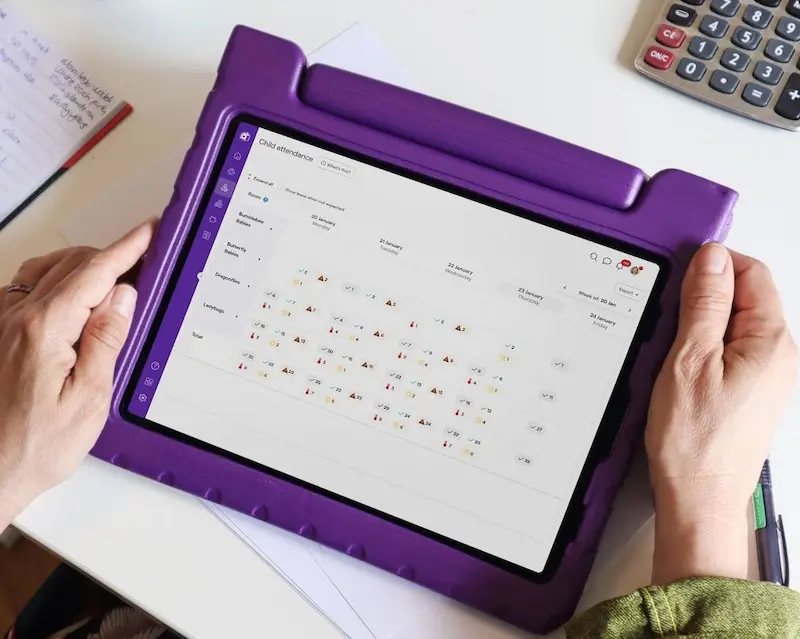
The big ideas
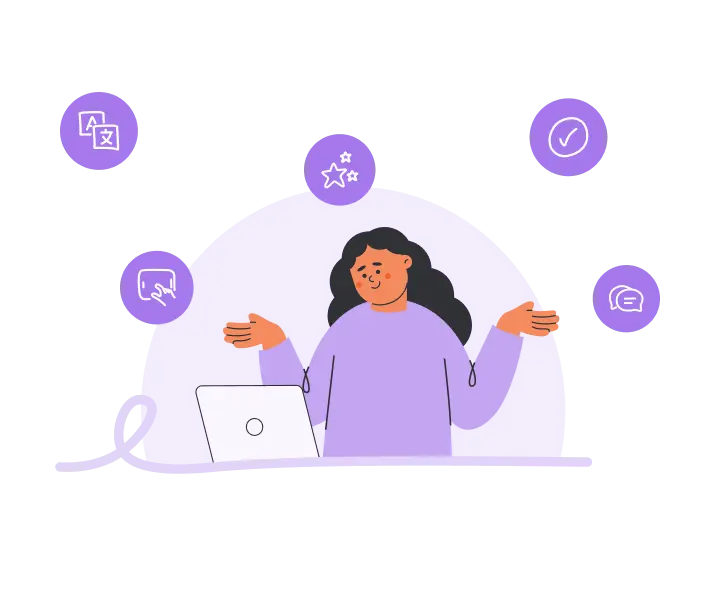
Secure safeguarding notes
Where you need to keep records of safeguarding disclosures or concerns, these records must be treated with confidentiality and only shared with those who need that information. A filing cabinet might stay locked, but that’s no good if everyone has access to the keys.
Look for:
- Safeguarding records with access restricted by permissions or role.
- The option to give parents access or not, by specific note or record
- An overview of past safeguarding records made about a child for easy review
Allergies and dietary requirements
Where children have known allergies, intolerances, or dietary requirements, this information should be clear and unmistakable to educators looking after the child. Prevent
Look for:
- Clearly marked allergies and dietary requirements at a glance
- Record of allergy or food intolerance history, including the dates of updates or changes
- The ability to make custom lists of allergies and sensitivities
- Menus and meal plans for children specifically according to their listed allergy
Automated digital permissions
Having a list of digital permissions means your educators always know what a child is or isn't permitted to have or do. Get notified when a change is made so you always have up-to-date information - no more waiting for forms to be signed and returned.
Look for
- The options to view permissions by child, by the room they’re assigned to, or by the permission itself
- An editable list of permissions that you can add to, as necessary, and immediately send to parents
- An audit log of the name of the person who made changes to a child’s permissions, including the date it was amended.
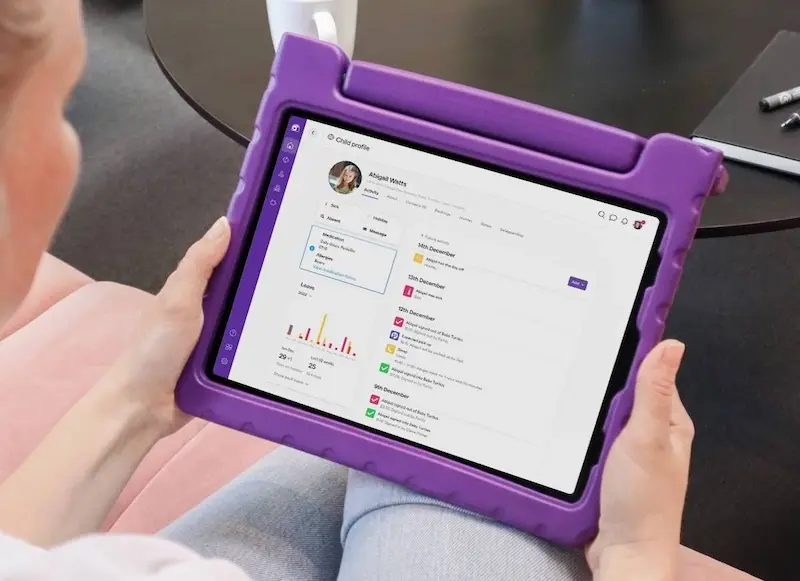
Digital medication forms
No more Post-it notes reminding educators to administer that amoxicillin or scrambling to get paperwork signed at the end of the day - digitise your medication forms.
Look for
- A clear, at-a-glance overview of which children in your setting need medication administered on any given day
- A digital record of all previous mediation administrations, filterable by child, room, or date.
- Instant parent approval or acknowledgement
Split parent roles
Not every child will come from a home where their parents are amicable. Make sure parents and carers in this situation have all the information they need about their child, with none of each other’s.
Look for:
- The option to prevent parents from seeing each other’s contact details, including their name, phone number, or email
- The ability to prevent parents from sending one-on-one messages to each other
Get a personal demo now
Get a guided 1-on-1 tour of the whole platform. See what features are the best fit for you, and ask us as many questions as you like.
Book free demo










